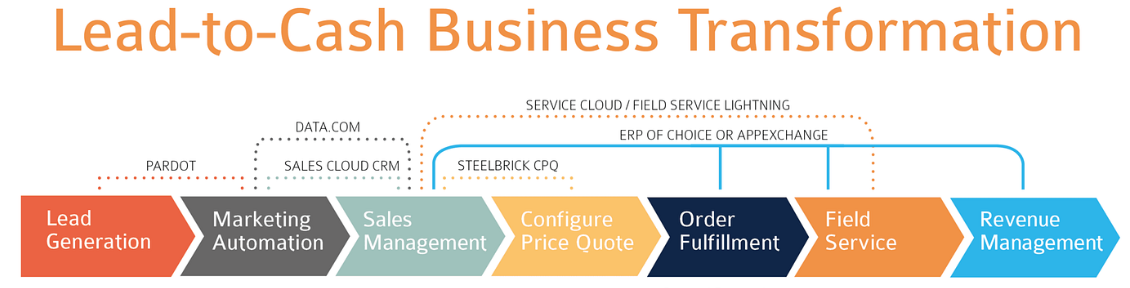
Integrating Salesforce with Oracle ERP: Streamlined Lead to Cash Process
Efficiently managing the Lead to Cash (L2C) process is a critical aspect of any business. This process, which involves the entire sales cycle from lead generation to cash collection, plays a pivotal role in the overall success and growth of an organization. Salesforce, a widely used Customer Relationship Management (CRM) system, and Oracle ERP (Enterprise Resource Planning) software are two powerful tools that, when integrated, can significantly enhance the efficiency and effectiveness of your L2C process. In this article, we will explore the benefits and steps involved in integrating Salesforce with Oracle ERP to optimize your business operations.
Understanding the Lead to Cash Process
Before delving into the integration, it’s essential to understand the Lead to Cash process. This process typically consists of the following key steps:
1.Lead Generation: The process begins with lead generation, where potential customers are identified and contacted through various marketing and sales efforts.
2.Opportunity Management: Leads are then qualified and nurtured into opportunities. These opportunities are tracked in a CRM system, such as Salesforce, to manage interactions and sales activities.
3.Sales Order Creation: Once an opportunity is won, it is converted into a sales order within the CRM. This information needs to flow seamlessly to the ERP system for order processing.
4.Order Fulfillment: The ERP system handles order fulfillment by managing inventory, shipping, and other logistics. This information must also be visible in the CRM system.
5.Invoicing and Billing: Once the products or services are delivered, invoices are generated and sent to customers.
6.Payment Collection: Payment processing and collection are managed through the ERP system. This financial information should be visible to the sales team in the CRM.
7. Reporting and Analysis: Both CRM and ERP systems generate reports and analytics that provide valuable insights into the entire L2C process.
Role of Salesforce CRM:
Salesforce CRM plays a crucial role in the lead-to-cash process by providing a comprehensive platform that helps businesses manage and optimize their sales cycle.
Salesforce CRM contributions in Lead to Cash Management:
- Lead Management
- Opportunity Management
- Sales Collaboration
- Quote and Proposal Generation
- Order Management
- Contract Management
Role of Oracle ERP:
Oracle ERP simplifies the invoicing and billing process by automating invoice generation, tracking payment status, and supporting diverse billing models.
Oracle ERP contributes mainly towards Cash to order Management:
- Manage Cases
- Provide Service
- Produce Invoices
- Deliver Products
- Revenue Management
Seamless Integration between Salesforce and Oracle ERP
Companies’ leads are captured in Salesforce CRM, where sales teams can track and qualify them. Once a lead meets the qualification criteria, it can be converted into an opportunity.
ECS Salesforce Team delivers a custom 2-way integration solution by leveraging Salesforce’s 3rd party integration capabilities. The integration will ensure that when a lead is converted into an opportunity in Salesforce CRM, the opportunity data is seamlessly transferred to Oracle ERP. This includes information such as opportunity value, stage, key contacts, and activities.
Sales teams can create quotes, configure products or services, apply discounts, and finalize proposals. When an opportunity is won and an order is placed in Salesforce CRM, the integration solution will seamlessly transfers the order details to Oracle ERP for order management and fulfilment. This includes order processing, inventory management, and shipping.
Once an order is fulfilled in Oracle ERP, the integration updates the invoicing and billing information in Salesforce CRM. This allows sales teams to view billing details and payment status directly in Salesforce CRM.
The integration ensures that customer and contact information remains synchronized between Salesforce CRM and Oracle ERP at all times. Any updates made in either system, such as changes to contact details or account ownership, are automatically reflected in both systems.
